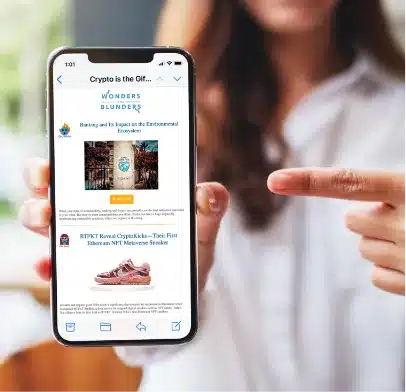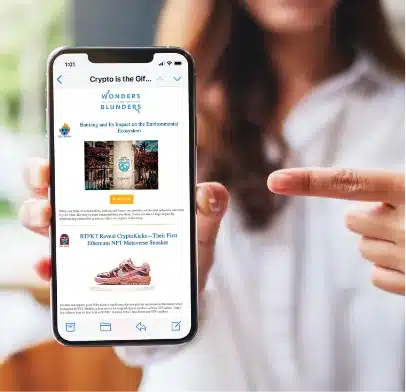Do you remember the episode of The Office where Ryan introduces WUPHF.com, the social networking site that contacts you at every possible outlet all at once?
While that didn’t work out so well for Ryan and his investors, the idea is not too far off from a wish PR professionals have- to be able to get in touch with anyone at the fastest possible route to get a response to a query.
In retrospect, Ryan was ahead of his time. pic.twitter.com/lCpkIxC8sm
— The Office on Peacock (@theofficetv) April 13, 2020
As more social networking and communications applications get launched, everyone, journalists included, have even more options for what can become their preferred modes of communication. When working closely with media, it is important to do your research and know how best to get in touch with a contact if you not only want an answer, but more importantly, want to build a relationship. We don’t want to blow up every single contact point with a WUPHF, we want to be consistent, courteous, and authentic with outreach and communication.
Messaging and Communications Applications
Following the pandemic, a lot of journalists moved out of the newsrooms and are working from home, so it can be circuitous and take some time to try and contact them at the newsroom to get a voicemail that may or may not get checked in a timely manner. Understandably so, journalists can be hesitant to give out their personal phone numbers, and many have turned to messaging applications they use strictly for public relations and source conversations so that texts and calls numbers don’t get flooded, and they can keep communications separate. Here are some of the most popular messaging apps used by the media:
• WhatsApp is a free instant messaging and calling service owned by Meta that is common for communication even outside of working relationships. It is often used for international communication and large group conversations, and offers end-to-end encryption, making it a more secure choice than texting.
• Signal is a free messaging and calling app that is entirely focused on privacy and is run as a non-profit organization call Signal Technology Foundation with no affiliation with big tech. Signal actually created the encryption that is used by other apps including WhatsApp, so they are the OG of comms security. Time frames can be set for messages to be deleted, and the platform promises to collect no data on its users. This is a favorite of journalists who cover cyber security and other high-tech topics.
• Telegram is another free messaging app known for a focus on privacy and security. One differentiator for this particular service is that a user does not need a cell phone number in order to sign up, and it works very well with sharing media. Telegram has options for groups as well, where anyone can be added to a group discussing a topic, event, or other purpose, creating a collaborative community. Telegram is a favorite among crypto and blockchain journalists in particular.
Social Media
It’s rare to come across anyone in a professional setting who has little to no social footprint anymore, especially a journalist. LinkedIn and Twitter/X are the gold standard in the media industry, with a few others gaining popularity depending on how folks are looking to use the apps.
• LinkedIn is the professional go-to for all industries. For the media, it’s where journalists list their resumes, share their best works and accomplishments, and network. Recently, it has become a popular place to share updates from industry conferences and events, becoming more open to photo sharing, videos, and other interactive posts. Some individuals like to keep all professional conversations in either email or their LinkedIn inbox to keep conversations and platform usage streamlined.
• Twitter/X is less beloved, and has caused quite a stir since Elon Musk took over the company. Journalists seem divided over its use- some love it, some hate it but begrudgingly still use it, and others have sworn off it entirely and have replaced it with other avenues. Elon’s mixed signals on free speech, verifying users, and banning profiles on the app have allowed for trolls, bots, and other infiltrators to slip through the cracks and make the app somewhat volatile for certain users. However, journalists using it still love to share their scoops, job updates, and thoughts on current events, and for PR pros it can be a great place to drop a quick pitch, let someone know you’re sending them a message, our send a quick touchbase reminder.
• Threads caused quite a stir when it was launched by Meta as a Twitter alternative (no thanks to the threats of a cage match between Elon and Mark Zuckerburg) and saw a whopping 70 million users sign up for the app within the first 48 hours of launching. While many journalists were excited about the launch, it seemed that many felt they were using two apps to do the same thing. Additionally, its connection to the users’ Instagram page gives it a less professional vibe, and can cross the line for some looking to keep their personal and professional social footprints separate.
• Bluesky is a decentralized Twitter-like option that looks and feels very similar to it, mostly due to it being funded by former Twitter CEO and co-founder Jack Dorsey. Bluesky was a more private option for journalists looking to keep their DMs clear and posts troll-free, as up until February of this year, one could only access the app via invitation. However, with such privacy also comes limitations of the ability to use it to grow ones network and get posts, accomplishments, and requests seen.
How Do You Choose?
So the question remains: with so many options, how do you know which platform is best to connect with someone in the media? The answer is as straightforward as the question: Do. Your. Research. Part of getting to know and develop relationships with journalists isn’t just learning about their beats and looking at what they write, it’s about how they communicate and share their work. Look at the types of conversations they have on their LinkedIn and Twitter pages, check their bios and About Me sections on their apps to see what best communication mode they have shared there, look at what profiles are linked on their author sections on their outlets. The answers are there, it’s just a matter of putting in the work to find them.
Whatever you do, however someone chooses to communicate, we can guarantee you one thing- they DON’T want a WUPHF, or anything like it.
@theoffice WUPHF.com 🐶 #theoffice #office #socialmedia #ryanhoward